viernes, 23 de marzo de 2012
INSERTAR FOTO EN WORD
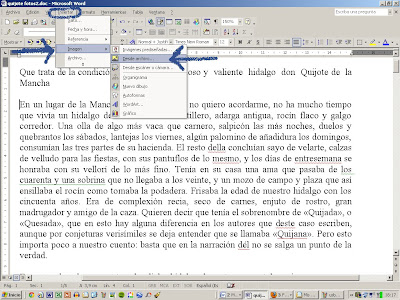
INSERTAR UNA FOTO EN UN TEXTO DE WORD: INSERTAR.... IMAGEN..... DESDE ARCHIVO....(pinchar desde archivo)
USB: Guardar fotos en la memoria PENDRIVE (Pincho)
1º Ir al navegador: Pinchar en botón de búsqueda de Imágenes, para ir a GOOGLE IMÁGENES.
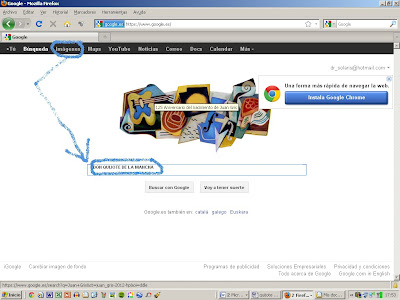
2º Sale un listado de fotos...
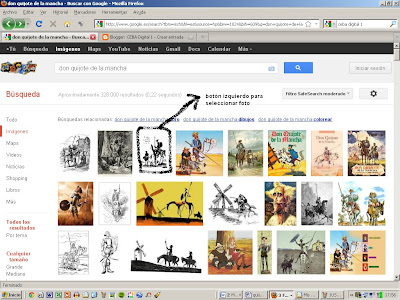 Pinchar la fotos (botón izquierdo, siempre botón izquierdo)
Pinchar la fotos (botón izquierdo, siempre botón izquierdo)3º Cuando nos salga la foto...Pinchar botón derecho.
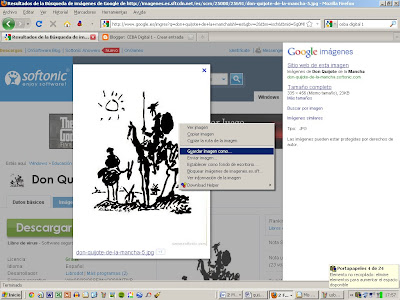 4º Seleccionar MI PC (Para buscar el usb pen drive (pincho))
4º Seleccionar MI PC (Para buscar el usb pen drive (pincho))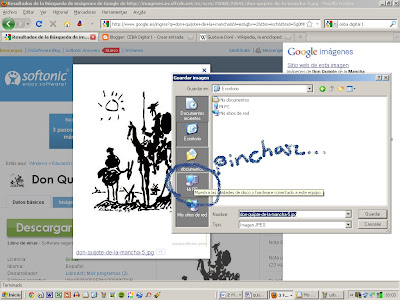 5º Seleccionar el Disco Extraible, el nuestro, será letra F, G, H, I, J, K, L, KINGSTON, TRANSCEND, STORE AND GO, ETC...
5º Seleccionar el Disco Extraible, el nuestro, será letra F, G, H, I, J, K, L, KINGSTON, TRANSCEND, STORE AND GO, ETC...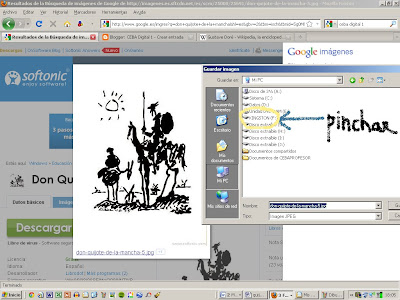 Nuestro USB tiene que quedar seleccionado en azul...Después pinchar ABRIR...GUARDAR....
Nuestro USB tiene que quedar seleccionado en azul...Después pinchar ABRIR...GUARDAR....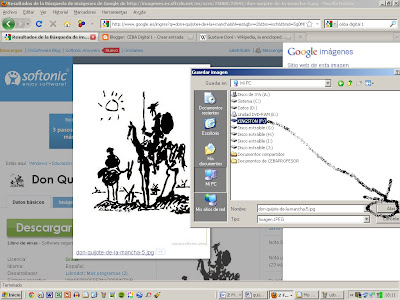
martes, 20 de marzo de 2012
Controles utilizados en clase...
1. CONTROL + C
(Copiar texto)
(Copiar documento)
2. CONTROL + V
(Pegar el texto a lo bruto)
- Edición Pegado Especial…
Pegado fino (sin cosas raras)
(Pegar documento)
3. Control + Z
(Paso atrás)
4. Control + Y
(Paso adelante…)
5. Seleccionar TODO
CONTROL + E (EN WORD)
CONTROL + A (Mozilla o Chrome)
6. Guardar (En Word)
CONTROL + G
7. Control + Agrandar web, en Mozilla, y Chrome
8. Control – Hacer pequeña una web, en Mozilla, y Chrome.
martes, 6 de marzo de 2012
WINDOWS 7 MANUAL DE INSTRUCCIONES
WORD 2007
Guía word 2007 el definifivo
View more documents from Felipe Luis Garcia C
Etiquetas:
manual word,
tutoria word,
word,
word2007
50 ejercicios para word 2003
Word.Vagah 50ejer
View more presentations from Roger Ccamapaza
Suscribirse a:
Comentarios (Atom)